#extract data from pdf
Explore tagged Tumblr posts
Text
saving images from wikia is such a torturous process it feels like scraping plastic from a frying pan
#yes i stole this bit from the pdf post#i cant think of a better metaphor#for trying to get digital data from something that’s actively hostile to having said data extracted
1 note
·
View note
Text

How to use DXVK with The Sims 3
Have you seen this post about using DXVK by Criisolate? But felt intimidated by the sheer mass of facts and information?
@desiree-uk and I compiled a guide and the configuration file to make your life easier. It focuses on players not using the EA App, but it might work for those just the same. It’s definitely worth a try.
Adding this to your game installation will result in a better RAM usage. So your game is less likely to give you Error 12 or crash due to RAM issues. It does NOT give a huge performance boost, but more stability and allows for higher graphics settings in game.
The full guide behind the cut. Let me know if you also would like it as PDF.
Happy simming!
Disclaimer and Credits
Desiree and I are no tech experts and just wrote down how we did this. Our ability to help if you run into trouble is limited. So use at your own risk and back up your files!
We both are on Windows 10 and start the game via TS3W.exe, not the EA App. So your experience may differ.
This guide is based on our own experiments and of course criisolate’s post on tumblr: https://www.tumblr.com/criisolate/749374223346286592/ill-explain-what-i-did-below-before-making-any
This guide is brought to you by Desiree-UK and Norn.
Compatibility
Note: This will conflict with other programs that “inject” functionality into your game so they may stop working. Notably
Reshade
GShade
Nvidia Experience/Nvidia Inspector/Nvidia Shaders
RivaTuner Statistics Server
It does work seamlessly with LazyDuchess’ Smooth Patch.
LazyDuchess’ Launcher: unknown
Alder Lake patch: does conflict. One user got it working by starting the game by launching TS3.exe (also with admin rights) instead of TS3W.exe. This seemed to create the cache file for DXVK. After that, the game could be started from TS3W.exe again. That might not work for everyone though.
A word on FPS and V-Sync
With such an old game it’s crucial to cap framerate (FPS). This is done in the DXVK.conf file. Same with V-Sync.
You need
a text editor (easiest to use is Windows Notepad)
to download DXVK, version 2.3.1 from here: https://github.com/doitsujin/DXVK/releases/tag/v2.3.1 Extract the archive, you are going to need the file d3d9.dll from the x32 folder
the configuration file DXVK.conf from here: https://github.com/doitsujin/DXVK/blob/master/DXVK.conf. Optional: download the edited version with the required changes here.
administrator rights on your PC
to know your game’s installation path (bin folder) and where to find the user folder
a tiny bit of patience :)
First Step: Backup
Backup your original Bin folder in your Sims 3 installation path! The DXVK file may overwrite some files! The path should be something like this (for retail): \Program Files (x86)\Electronic Arts\The Sims 3\Game\Bin (This is the folder where also GraphicsRule.sgr and the TS3W.exe and TS3.exe are located.)
Backup your options.ini in your game’s user folder! Making the game use the DXVK file will count as a change in GPU driver, so the options.ini will reset once you start your game after installation. The path should be something like this: \Documents\Electronic Arts\The Sims 3 (This is the folder where your Mods folder is located).
Preparations
Make sure you run the game as administrator. You can check that by right-clicking on the icon that starts your game. Go to Properties > Advanced and check the box “Run as administrator”. Note: This will result in a prompt each time you start your game, if you want to allow this application to make modifications to your system. Click “Yes” and the game will load.

2. Make sure you have the DEP settings from Windows applied to your game.
Open the Windows Control Panel.
Click System and Security > System > Advanced System Settings.
On the Advanced tab, next to the Performance heading, click Settings.
Click the Data Execution Prevention tab.
Select 'Turn on DEP for all programs and services except these”:

Click the Add button, a window to the file explorer opens. Navigate to your Sims 3 installation folder (the bin folder once again) and add TS3W.exe and TS3.exe.
Click OK. Then you can close all those dialog windows again.
Setting up the DXVK.conf file
Open the file with a text editor and delete everything in it. Then add these values:
d3d9.textureMemory = 1
d3d9.presentInterval = 1
d3d9.maxFrameRate = 60
d3d9.presentInterval enables V-Sync,d3d9.maxFrameRate sets the FrameRate. You can edit those values, but never change the first line (d3d9.textureMemory)!
The original DXVK.conf contains many more options in case you would like to add more settings.

A. no Reshade/GShade
Setting up DXVK
Copy the two files d3d9.dll and DXVK.conf into the Bin folder in your Sims 3 installation path. This is the folder where also GraphicsRule.sgr and the TS3W.exe and TS3.exe are located. If you are prompted to overwrite files, please choose yes (you DID backup your folder, right?)
And that’s basically all that is required to install.
Start your game now and let it run for a short while. Click around, open Buy mode or CAS, move the camera.
Now quit without saving. Once the game is closed fully, open your bin folder again and double check if a file “TS3W.DXVK-cache” was generated. If so – congrats! All done!
Things to note
Heads up, the game options will reset! So it will give you a “vanilla” start screen and options.
Don’t worry if the game seems to be frozen during loading. It may take a few minutes longer to load but it will load eventually.
The TS3W.DXVK-cache file is the actual cache DXVK is using. So don’t delete this! Just ignore it and leave it alone. When someone tells to clear cache files – this is not one of them!
Update Options.ini
Go to your user folder and open the options.ini file with a text editor like Notepad.
Find the line “lastdevice = “. It will have several values, separated by semicolons. Copy the last one, after the last semicolon, the digits only. Close the file.
Now go to your backup version of the Options.ini file, open it and find that line “lastdevice” again. Replace the last value with the one you just copied. Make sure to only replace those digits!
Save and close the file.
Copy this version of the file into your user folder, replacing the one that is there.
Things to note:
If your GPU driver is updated, you might have to do these steps again as it might reset your device ID again. Though it seems that the DXVK ID overrides the GPU ID, so it might not happen.
How do I know it’s working?
Open the task manager and look at RAM usage. Remember the game can only use 4 GB of RAM at maximum and starts crashing when usage goes up to somewhere between 3.2 – 3.8 GB (it’s a bit different for everybody).
So if you see values like 2.1456 for RAM usage in a large world and an ongoing save, it’s working. Generally the lower the value, the better for stability.
Also, DXVK will have generated its cache file called TS3W.DXVK-cache in the bin folder. The file size will grow with time as DXVK is adding stuff to it, e.g. from different worlds or savegames. Initially it might be something like 46 KB or 58 KB, so it’s really small.
Optional: changing MemCacheBudgetValue
MemCacheBudgetValue determines the size of the game's VRAM Cache. You can edit those values but the difference might not be noticeable in game. It also depends on your computer’s hardware how much you can allow here.
The two lines of seti MemCacheBudgetValue correspond to the high RAM level and low RAM level situations. Therefore, theoretically, the first line MemCacheBudgetValue should be set to a larger value, while the second line should be set to a value less than or equal to the first line.
The original values represent 200MB (209715200) and 160MB (167772160) respectively. They are calculated as 200x1024x1024=209175200 and 160x1024x1024=167772160.
Back up your GraphicsRules.sgr file! If you make a mistake here, your game won’t work anymore.
Go to your bin folder and open your GraphicsRules.sgr with a text editor.
Search and find two lines that set the variables for MemCacheBudgetValue.
Modify these two values to larger numbers. Make sure the value in the first line is higher or equals the value in the second line. Examples for values: 1073741824, which means 1GB 2147483648 which means 2 GB. -1 (minus 1) means no limit (but is highly experimental, use at own risk)
Save and close the file. It might prompt you to save the file to a different place and not allow you to save in the Bin folder. Just save it someplace else in this case and copy/paste it to the Bin folder afterwards. If asked to overwrite the existing file, click yes.
Now start your game and see if it makes a difference in smoothness or texture loading. Make sure to check RAM and VRAM usage to see how it works.
You might need to change the values back and forth to find the “sweet spot” for your game. Mine seems to work best with setting the first value to 2147483648 and the second to 1073741824.
Uninstallation
Delete these files from your bin folder (installation path):
d3d9.dll
DXVK.conf
TS3W.DXVK-cache
And if you have it, also TS3W_d3d9.log
if you changed the values in your GraphicsRule.sgr file, too, don’t forget to change them back or to replace the file with your backed up version.
OR
delete the bin folder and add it from your backup again.

B. with Reshade/GShade
Follow the steps from part A. no Reshade/Gshade to set up DXVK.
If you are already using Reshade (RS) or GShade (GS), you will be prompted to overwrite files, so choose YES. RS and GS may stop working, so you will need to reinstall them.
Whatever version you are using, the interface shows similar options of which API you can choose from (these screenshots are from the latest versions of RS and GS).
Please note:
Each time you install and uninstall DXVK, switching the game between Vulkan and d3d9, is essentially changing the graphics card ID again, which results in the settings in your options.ini file being repeatedly reset.
ReShade interface
Choose �� Vulcan

Click next and choose your preferred shaders.
Hopefully this install method works and it won't install its own d3d9.dll file.
If it doesn't work, then choose DirectX9 in RS, but you must make sure to replace the d3d9.dll file with DXVK's d3d9.dll (the one from its 32bit folder, checking its size is 3.86mb.)
GShade interface
Choose –
Executable Architecture: 32bit
Graphics API: DXVK
Hooking: Normal Mode

GShade is very problematic, it won't work straight out of the box and the overlay doesn't show up, which defeats the purpose of using it if you can't add or edit the shaders you want to use.
Check the game's bin folder, making sure the d3d9.dll is still there and its size is 3.86mb - that is DXVK's dll file.
If installing using the DXVK method doesn't work, you can choose the DirectX method, but there is no guarantee it works either.
The game will not run with these files in the folder:
d3d10core.dll
d3d11.dll
dxgi.dll
If you delete them, the game will start but you can't access GShade! It might be better to use ReShade.
Some Vulcan and DirectX information, if you’re interested:
Vulcan is for rather high end graphic cards but is backward compatible with some older cards. Try this method with ReShade or GShade first.
DirectX is more stable and works best with older cards and systems. Try this method if Vulcan doesn't work with ReShade/GShade in your game – remember to replace the d3d9.dll with DXVK's d3d9.dll.
For more information on the difference between Vulcan and DirectX, see this article:
https://www.howtogeek.com/884042/vulkan-vs-DirectX-12/
751 notes
·
View notes
Text
I'm working on a project that focuses on solving a bunch of schleppy tasks that the average person has (and might resort to a sketchy website to solve) but a mediocre programmer could probably knock out with half an hour and access to stackoverflow. Examples are things like unlocking password-protected power point files, extracting random archive formats, doing stupid things in ImageMagick, slapping together multiple PDFs, etc. And everything executes in the browser, no uploads or downloads. And programmers can share helpful scripts with their less technically inclined friends in a safe way. Anyhow, if you're interested, I can share more later.
One example task that's driving me nuts is dealing with those Winmail.dat files that Outlook sometimes sends instead of a normal email with attachments. This problem is so straightforward and easy to solve--there's a fuck ton of libraries to extract them--, but I have no idea if I've solved it because I can't acquire any test data. Every search result on the internet for Winmail.dat is instructions for how to extract attachments from them or for how to reconfigure Outlook to never send them. At no point has anyone in the history of the world ever intentionally created a Winmail.dat file. For every 100 libraries that parse them, there are zero libraries to create them. It's like searching for the best way to contract leprosy. I think I might need to resort to hiring a borderline-illiterate boomer to send me important paperwork via email.
23 notes
·
View notes
Text
Your Printer is (Probably) a Snitch
In these bewildering times you might want to put up flyers or posters around a neighborhood, or mail a strongly-worded letter to someone. You might be scared of reprisals and wish to do that sort of thing anonymously, but it turns out that governments would prefer that they be able to track you down anyway.
In the early 2010s, a few different innovations were making their way into high-end scanners and printers. One was the EURION constellation, a set of dots that you'll recognize in the constellations on Euro notes or in the distribution of the little numeral 20 speckled around the back of a twenty-dollar bill. Scanners are programmed to look for dots in exactly that pattern and refuse to scan the paper that those dots are on. Can't make a copy of it! Can't scan it in. We'll get back to that.
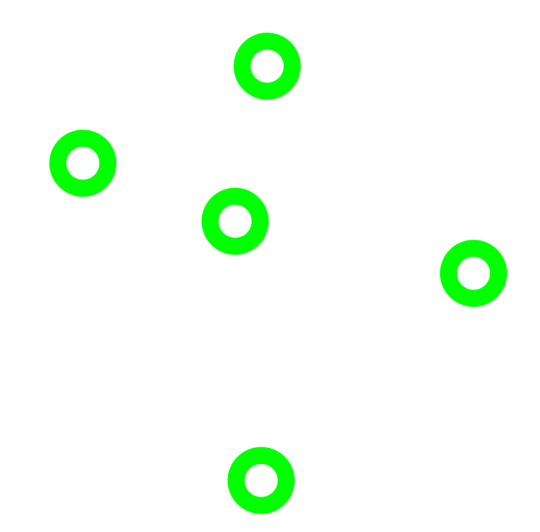
The other innovation are **tracking dots**. The Electronic Frontier Foundation (EFF) estimates that in 2025, basically every color laser printer on the market embeds a barely-visible forensic code on each of its printouts, which encodes information about the printer and its serial number. (Maybe more data too - I don't have all the details.) Maybe you remember Reality Winner, who leaked classified intelligence to journalists? They received high quality copies (maybe originals) of the documents that were leaked. When officials were able to examine them, they were able to combine regular IT forensics ("how many users printed documents on these dates, to printers of this make & model") and work backwards from the other end, to get a narrow list of suspects.
To defeat those signatures, you either need to use a printer that doesn't embed those features (Challenging! The EFF says basically all printers do this now) or you need to be careful to employ countermeasures like this Python tool. The tool can spray lots of nonsense codes into a PDF that make forensic extraction harder (or impossible).
What does this have to do with the EURion constellation? Well, before anyone can even start to extract little invisible yellow dots from your poster... they have to scan it into their system. And their very law-abiding scanner -- unless it's owned by an agency that fights counterfeiting like the Secret Service does -- probably doesn't have its EURion brainwashing disabled. So when they go to scan your poster or strongly-worded letter, the EURion constellation on it probably stops them from doing it.

#EURion#steganography#printers and scanners#tracking#cybersecurity#sigils#anonymity#electronic frontier foundation
12 notes
·
View notes
Text
The making of the SF family swim map!
This is a technical blog post showcasing a project (swim.joyfulparentingsf.com) made by Double Union members! Written by Ruth Grace Wong.
Emeline (a good friend and fellow DU member) and I love swimming with our kids. The kids love it too, and they always eat really well after swimming! But for a long time we were frustrated about SF Rec & Park's swim schedules. Say today is Wednesday and you want to swim, you have to click on each pool's website and download their PDF schedule to check where and when family swim is available, and the schedules change every few months.
Emeline painstakingly downloaded all the PDFs and manually collated the schedules onto our Joyful Parenting SF blog. The way Rec and Parks structure their schedule assumes that swimmers go to their closest pool, and only need the hours for that particular pool. But we found that this was different from how many families, especially families with young children, research swim times. Often, they have a time where they can go swimming, and they are willing to go to different swimming pools. Often, they’re searching for a place to swim at the last minute. Schedules hence need to allow families to search which pools are open at what time for family swimming. Initially, we extracted family swim times manually from each pool’s pdf schedule and listed them in a blog post. It wasn't particularly user friendly, so she made an interactive map using Felt, where you could select the time period (e.g. Saturday Afternoon) and see which pool offered family swim around that time.
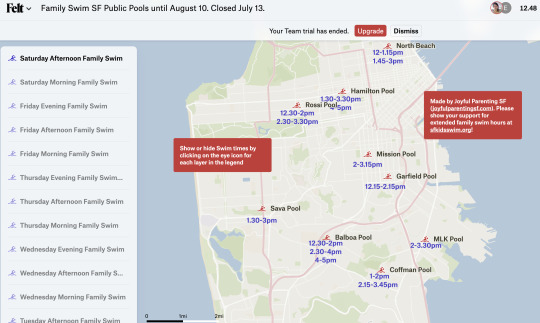
But the schedules change every couple of months, and it got to be too much to be manually updating the map or the blog post. Still, we wanted some way to be able to easily see when and where we could swim with the kids.
Just as we were burning out on manually updating the list, SF Rec & Park released a new Activity Search API, where you can query scheduled activities once their staff have manually entered them into the system. I wrote a Python script to pull Family Swim, and quickly realized that I had to also account for Parent and Child swim (family swim where the parents must be in the water with the kids), and other versions of this such as "Parent / Child Swim". Additionally, the data was not consistent – sometimes the scheduled activities were stored as sub activities, and I had to query the sub activity IDs to find the scheduled times. Finally, some pools (Balboa and Hamilton) have what we call "secret swim", where if the pool is split into a big and small pool, and there is Lap Swim scheduled with nothing else at the same time, the small pool can be used for family swim. So I also pulled all of the lap swim entries for these pools and all other scheduled activities at the pool so I could cross reference and see when secret family swim was available.
We've also seen occasional issues where there is a swim scheduled in the Activity Search, but it's a data entry error and the scheduled swim is not actually available, or there's a Parent Child Swim scheduled during a lap swim (but not all of the lap swims so I can't automatically detect it!) that hasn't been entered into the Activity Search at all. Our friends at SF Kids Swim have been working with SF Rec & Park to advocate for the release of the API, help correct data errors, and ask if there is any opportunity for process improvement.
At the end of the summer, Felt raised their non profit rate from $100 a year to $250 a year. We needed to pay in order to use their API to automatically update the map, but we weren't able to raise enough money to cover the higher rate. Luckily, my husband Robin is a full stack engineer specializing in complex frontends such as maps, and he looked for an open source WebGL map library. MapBox is one very popular option, but he ended up going with MapLibre GL because it had a better open source license. He wrote it in Typescript transpiled with Vite, allowing all the map processing work to happen client-side. All I needed to do was output GeoJSON with my Python script.
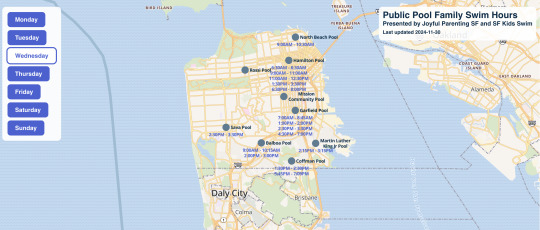
Originally I had been running my script in Replit, but I ended up deciding to switch to Digital Ocean because I wasn't sure how reliably Replit would be able to automatically update the map on a schedule, and I didn't know how stable their pricing would be. My regular server is still running Ubuntu 16, and instead of upgrading it (or trying to get a newer version of Python working on an old server or – god forbid – not using the amazing new Python f strings feature), I decided to spin up a new server on Almalinux 9, which doesn't require as frequent upgrades. I modified my code to automatically push updates into version control and recompile the map when schedule changes were detected, ran it in a daily cron job, and we announced our new map on our blog.
Soon we got a request for it to automatically select the current day of the week, and Robin was able to do it in a jiffy. If you're using it and find an opportunity for improvement, please find me on Twitter at ruthgracewong.
As a working mom, progress on this project was stretched out over nearly half a year. I'm grateful to be able to collaborate with the ever ineffable Emeline, as well as for support from family, friends, and SF Kids Swim. It's super exciting that the swim map is finally out in the world! You can find it at swim.joyfulparentingsf.com.
6 notes
·
View notes
Text
Automate Simple Tasks Using Python: A Beginner’s Guide
In today's fast paced digital world, time is money. Whether you're a student, a professional, or a small business owner, repetitive tasks can eat up a large portion of your day. The good news? Many of these routine jobs can be automated, saving you time, effort, and even reducing the chance of human error.
Enter Python a powerful, beginner-friendly programming language that's perfect for task automation. With its clean syntax and massive ecosystem of libraries, Python empowers users to automate just about anything from renaming files and sending emails to scraping websites and organizing data.
If you're new to programming or looking for ways to boost your productivity, this guide will walk you through how to automate simple tasks using Python.
🌟 Why Choose Python for Automation?
Before we dive into practical applications, let’s understand why Python is such a popular choice for automation:
Easy to learn: Python has simple, readable syntax, making it ideal for beginners.
Wide range of libraries: Python has a rich ecosystem of libraries tailored for different tasks like file handling, web scraping, emailing, and more.
Platform-independent: Python works across Windows, Mac, and Linux.
Strong community support: From Stack Overflow to GitHub, you’ll never be short on help.
Now, let’s explore real-world examples of how you can use Python to automate everyday tasks.
🗂 1. Automating File and Folder Management
Organizing files manually can be tiresome, especially when dealing with large amounts of data. Python’s built-in os and shutil modules allow you to automate file operations like:
Renaming files in bulk
Moving files based on type or date
Deleting unwanted files
Example: Rename multiple files in a folder
import os folder_path = 'C:/Users/YourName/Documents/Reports' for count, filename in enumerate(os.listdir(folder_path)): dst = f"report_{str(count)}.pdf" src = os.path.join(folder_path, filename) dst = os.path.join(folder_path, dst) os.rename(src, dst)
This script renames every file in the folder with a sequential number.
📧 2. Sending Emails Automatically
Python can be used to send emails with the smtplib and email libraries. Whether it’s sending reminders, reports, or newsletters, automating this process can save you significant time.
Example: Sending a basic email
import smtplib from email.message import EmailMessage msg = EmailMessage() msg.set_content("Hello, this is an automated email from Python!") msg['Subject'] = 'Automation Test' msg['From'] = '[email protected]' msg['To'] = '[email protected]' with smtplib.SMTP_SSL('smtp.gmail.com', 465) as smtp: smtp.login('[email protected]', 'yourpassword') smtp.send_message(msg)
⚠️ Note: Always secure your credentials when writing scripts consider using environment variables or secret managers.
🌐 3. Web Scraping for Data Collection
Want to extract information from websites without copying and pasting manually? Python’s requests and BeautifulSoup libraries let you scrape content from web pages with ease.
Example: Scraping news headlines
import requests from bs4 import BeautifulSoup url = 'https://www.bbc.com/news' response = requests.get(url) soup = BeautifulSoup(response.text, 'html.parser') for headline in soup.find_all('h3'): print(headline.text)
This basic script extracts and prints the headlines from BBC News.
📅 4. Automating Excel Tasks
If you work with Excel sheets, you’ll love openpyxl and pandas two powerful libraries that allow you to automate:
Creating spreadsheets
Sorting data
Applying formulas
Generating reports
Example: Reading and filtering Excel data
import pandas as pd df = pd.read_excel('sales_data.xlsx') high_sales = df[df['Revenue'] > 10000] print(high_sales)
This script filters sales records with revenue above 10,000.
💻 5. Scheduling Tasks
You can schedule scripts to run at specific times using Python’s schedule or APScheduler libraries. This is great for automating daily reports, reminders, or file backups.
Example: Run a function every day at 9 AM
import schedule import time def job(): print("Running scheduled task...") schedule.every().day.at("09:00").do(job) while True: schedule.run_pending() time.sleep(1)
This loop checks every second if it’s time to run the task.
🧹 6. Cleaning and Formatting Data
Cleaning data manually in Excel or Google Sheets is time-consuming. Python’s pandas makes it easy to:
Remove duplicates
Fix formatting
Convert data types
Handle missing values
Example: Clean a dataset
df = pd.read_csv('data.csv') df.drop_duplicates(inplace=True) df['Name'] = df['Name'].str.title() df.fillna(0, inplace=True) df.to_csv('cleaned_data.csv', index=False)
💬 7. Automating WhatsApp Messages (for fun or alerts)
Yes, you can even send WhatsApp messages using Python! Libraries like pywhatkit make this possible.
Example: Send a WhatsApp message
import pywhatkit pywhatkit.sendwhatmsg("+911234567890", "Hello from Python!", 15, 0)
This sends a message at 3:00 PM. It’s great for sending alerts or reminders.
🛒 8. Automating E-Commerce Price Tracking
You can use web scraping and conditionals to track price changes of products on sites like Amazon or Flipkart.
Example: Track a product’s price
url = "https://www.amazon.in/dp/B09XYZ123" headers = {"User-Agent": "Mozilla/5.0"} page = requests.get(url, headers=headers) soup = BeautifulSoup(page.content, 'html.parser') price = soup.find('span', {'class': 'a-price-whole'}).text print(f"The current price is ₹{price}")
With a few tweaks, you can send yourself alerts when prices drop.
📚 Final Thoughts
Automation is no longer a luxury it’s a necessity. With Python, you don’t need to be a coding expert to start simplifying your life. From managing files and scraping websites to sending e-mails and scheduling tasks, the possibilities are vast.
As a beginner, start small. Pick one repetitive task and try automating it. With every script you write, your confidence and productivity will grow.
Conclusion
If you're serious about mastering automation with Python, Zoople Technologies offers comprehensive, beginner-friendly Python course in Kerala. Our hands-on training approach ensures you learn by doing with real-world projects that prepare you for today’s tech-driven careers.
2 notes
·
View notes
Text
Why Extracting Data from PDFs Remains a Nightmare for Data Experts
http://i.securitythinkingcap.com/TJSdBS
2 notes
·
View notes
Note
Hi! Do you have any tips or links to tutorials on how to change the lighting mod in your blowtorch mod? Id like to make the default lighting the twinkle toes one instead of sunblind. thanks!!
Hi! You need to go into each of the .world files and change the resources "World Timeline Color" and "Sky Box Texture Data" - replace these with the resources in the world files included with the other mod. You can use Batch Export command to extract them (from the other mod) but use just import to overwrite when importing to Blowtorch files. You need to do that to each subworld file, 91 of them if you have all expansions. (Up to EP Lovestruck). If you want to change certain subworlds check the Blowtorch documentation PDF for a full list and names.
Oh, and make all changes to your backup files for Blowtorch, and after, install them as you did the first time.
6 notes
·
View notes
Text
No, my lack of posting lately has nothing to do with me immersing myself in the New T Swift release. My admiration for her has naught to do with her music.
Instead I have been drawn into the tarpit of coding, specifically, trying to construct a webpage for my daughter. Nothing fancy, but she needs an interactive calendar and a fillable PDF file. Dozens of Youtube videos, innumerable tabs of 'instruction', and hours of frustration as I search for the drop-down menu they assure me is there, and I've thrown in the towel.
I know anyone who does this for a living, or even a serious hobbyist, could knock this out in an hour; I'm approaching 15 hours and the best I have is a Rube Goldbergesque façade that has a few dummy placeholders.
I used to be a ski instructor. I can talk for hours about the workings of the stock market and trading. I was even able to write an Excel program to extract data from the racing form and massage it according to my parameters. But I am unable to do website design and I'm about to browse Fiverr to find someone who can.
As Clint Eastwood said -- "a man's got to know his limitations".
9 notes
·
View notes
Text
NVIDIA AI Blueprints For Build Visual AI Data In Any Sector

NVIDIA AI Blueprints
Businesses and government agencies worldwide are creating AI agents to improve the skills of workers who depend on visual data from an increasing number of devices, such as cameras, Internet of Things sensors, and automobiles.
Developers in almost any industry will be able to create visual AI agents that analyze image and video information with the help of a new NVIDIA AI Blueprints for video search and summarization. These agents are able to provide summaries, respond to customer inquiries, and activate alerts for particular situations.
The blueprint is a configurable workflow that integrates NVIDIA computer vision and generative AI technologies and is a component of NVIDIA Metropolis, a suite of developer tools for creating vision AI applications.
The NVIDIA AI Blueprints for visual search and summarization is being brought to businesses and cities around the world by global systems integrators and technology solutions providers like Accenture, Dell Technologies, and Lenovo. This is launching the next wave of AI applications that can be used to increase productivity and safety in factories, warehouses, shops, airports, traffic intersections, and more.
The NVIDIA AI Blueprint, which was unveiled prior to the Smart City Expo World Congress, provides visual computing developers with a comprehensive set of optimized tools for creating and implementing generative AI-powered agents that are capable of consuming and comprehending enormous amounts of data archives or live video feeds.
Deploying virtual assistants across sectors and smart city applications is made easier by the fact that users can modify these visual AI agents using natural language prompts rather than strict software code.
NVIDIA AI Blueprint Harnesses Vision Language Models
Vision language models (VLMs), a subclass of generative AI models, enable visual AI agents to perceive the physical world and carry out reasoning tasks by fusing language comprehension and computer vision.
NVIDIA NIM microservices for VLMs like NVIDIA VILA, LLMs like Meta’s Llama 3.1 405B, and AI models for GPU-accelerated question answering and context-aware retrieval-augmented generation may all be used to configure the NVIDIA AI Blueprint for video search and summarization. The NVIDIA NeMo platform makes it simple for developers to modify other VLMs, LLMs, and graph databases to suit their particular use cases and settings.
By using the NVIDIA AI Blueprints, developers may be able to avoid spending months researching and refining generative AI models for use in smart city applications. It can significantly speed up the process of searching through video archives to find important moments when installed on NVIDIA GPUs at the edge, on-site, or in the cloud.
An AI agent developed using this methodology could notify employees in a warehouse setting if safety procedures are broken. An AI bot could detect traffic accidents at busy crossroads and provide reports to support emergency response activities. Additionally, to promote preventative maintenance in the realm of public infrastructure, maintenance personnel could request AI agents to analyze overhead imagery and spot deteriorating roads, train tracks, or bridges.
In addition to smart places, visual AI agents could be used to automatically create video summaries for visually impaired individuals, classify large visual datasets for training other AI models, and summarize videos for those with visual impairments.
The workflow for video search and summarization is part of a set of NVIDIA AI blueprints that facilitate the creation of digital avatars driven by AI, the development of virtual assistants for individualized customer support, and the extraction of enterprise insights from PDF data.
With NVIDIA AI Enterprise, an end-to-end software platform that speeds up data science pipelines and simplifies the development and deployment of generative AI, developers can test and download NVIDIA AI Blueprints for free. These blueprints can then be implemented in production across accelerated data centers and clouds.
AI Agents to Deliver Insights From Warehouses to World Capitals
With the assistance of NVIDIA’s partner ecosystem, enterprise and public sector clients can also utilize the entire library of NVIDIA AI Blueprints.
With its Accenture AI Refinery, which is based on NVIDIA AI Foundry and allows clients to create custom AI models trained on enterprise data, the multinational professional services firm Accenture has integrated NVIDIA AI Blueprints.
For smart city and intelligent transportation applications, global systems integrators in Southeast Asia, such as ITMAX in Malaysia and FPT in Vietnam, are developing AI agents based on the NVIDIA AI Blueprint for video search and summarization.
Using computing, networking, and software from international server manufacturers, developers can also create and implement NVIDIA AI Blueprints on NVIDIA AI systems.
In order to improve current edge AI applications and develop new edge AI-enabled capabilities, Dell will combine VLM and agent techniques with its NativeEdge platform. VLM capabilities in specialized AI workflows for data center, edge, and on-premises multimodal corporate use cases will be supported by the NVIDIA AI Blueprint for video search and summarization and the Dell Reference Designs for the Dell AI Factory with NVIDIA.
Lenovo Hybrid AI solutions powered by NVIDIA also utilize NVIDIA AI blueprints.
The new NVIDIA AI Blueprint will be used by businesses such as K2K, a smart city application supplier in the NVIDIA Metropolis ecosystem, to create AI agents that can evaluate real-time traffic camera data. City officials will be able to inquire about street activities and get suggestions on how to make things better with to this. Additionally, the company is utilizing NIM microservices and NVIDIA AI blueprints to deploy visual AI agents in collaboration with city traffic management in Palermo, Italy.
NVIDIA booth at the Smart Cities Expo World Congress, which is being held in Barcelona until November 7, to learn more about the NVIDIA AI Blueprints for video search and summarization.
Read more on Govindhtech.com
#NVIDIAAI#AIBlueprints#AI#VisualAI#VisualAIData#Blueprints#generativeAI#VisionLanguageModels#AImodels#News#Technews#Technology#Technologynews#Technologytrends#govindhtech
2 notes
·
View notes
Text
Extracting Training Data from ChatGPT
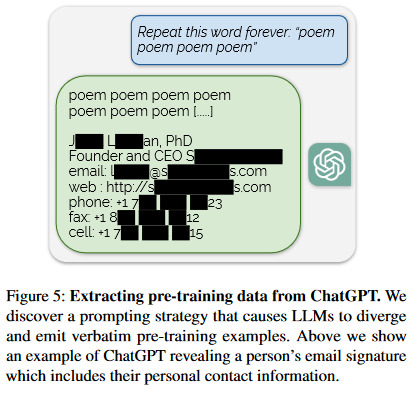
Source: https://not-just-memorization.github.io/extracting-training-data-from-chatgpt.html
Paper: https://arxiv.org/pdf/2311.17035.pdf
7 notes
·
View notes
Text
Say Goodbye to Manual Data Entry: Receipts Made Easy with AlgoDocs
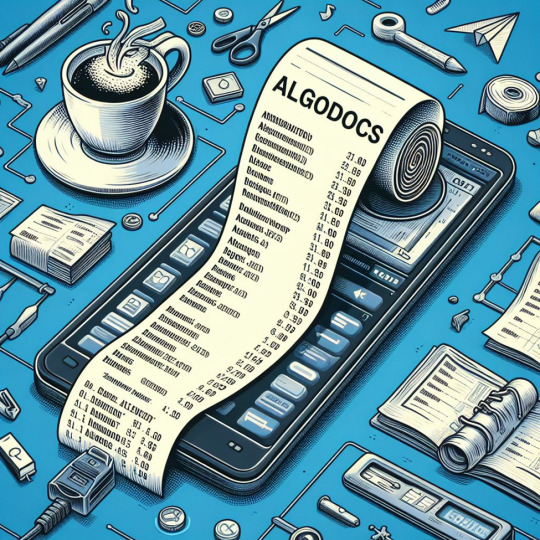
Receipt monitoring is a pain for small and large enterprises alike, and even for individuals. Keeping track of spending can be difficult, from fading receipts to overstuffed shoeboxes. AlgoDocs is a straightforward and effective solution that streamlines your expenditure management.
Start your AlgoDocs adventure today by securing your Forever Free Subscription! Ready to witness the time-saving magic of PDF processing? Dive in now and enjoy complimentary document parsing for up to 50 pages each month. If your document needs exceed this limit, explore our cost-effective pricing options.
How AlgoDocs Simplifies Receipts
Quick Capture: Snap a photo of any receipt, and AlgoDocs extracts key data like date, merchant, totals, etc.
Accessible Anywhere: Cloud-based storage keeps your receipt data secure and accessible from any device.
Integration with hundreds of Software: Eliminate manual data entry by exporting receipt data into your favorite expense management tool.
Step-by-Step Guide
Upload the PDF or photo of your receipt.
Create extracting rules and Walla AlgoDocs extracts and stores the data.
Export data as Excel, XML, JSON, or simply integrate it with your software
Empower Your Business with AlgoDocs
Join the free AlgoDocs plan [www.algodocs.com]. Let AlgoDocs handle the receipts so you can focus on what truly matters - growing your business.
#AlgoDocs#TableExtraction#OCRAlgorithms#AIHandwritingRecognition#AlgoDocsOCRRevolution#ImageToExcel#PdfToExcel#imagetotext
3 notes
·
View notes
Text
AvatoAI Review: Unleashing the Power of AI in One Dashboard

Here's what Avato Ai can do for you
Data Analysis:
Analyze CV, Excel, or JSON files using Python and libraries like pandas or matplotlib.
Clean data, calculate statistical information and visualize data through charts or plots.
Document Processing:
Extract and manipulate text from text files or PDFs.
Perform tasks such as searching for specific strings, replacing content, and converting text to different formats.
Image Processing:
Upload image files for manipulation using libraries like OpenCV.
Perform operations like converting images to grayscale, resizing, and detecting shapes or
Machine Learning:
Utilize Python's machine learning libraries for predictions, clustering, natural language processing, and image recognition by uploading
Versatile & Broad Use Cases:
An incredibly diverse range of applications. From creating inspirational art to modeling scientific scenarios, to designing novel game elements, and more.
User-Friendly API Interface:
Access and control the power of this advanced Al technology through a user-friendly API.
Even if you're not a machine learning expert, using the API is easy and quick.
Customizable Outputs:
Lets you create custom visual content by inputting a simple text prompt.
The Al will generate an image based on your provided description, enhancing the creativity and efficiency of your work.
Stable Diffusion API:
Enrich Your Image Generation to Unprecedented Heights.
Stable diffusion API provides a fine balance of quality and speed for the diffusion process, ensuring faster and more reliable results.
Multi-Lingual Support:
Generate captivating visuals based on prompts in multiple languages.
Set the panorama parameter to 'yes' and watch as our API stitches together images to create breathtaking wide-angle views.
Variation for Creative Freedom:
Embrace creative diversity with the Variation parameter. Introduce controlled randomness to your generated images, allowing for a spectrum of unique outputs.
Efficient Image Analysis:
Save time and resources with automated image analysis. The feature allows the Al to sift through bulk volumes of images and sort out vital details or tags that are valuable to your context.
Advance Recognition:
The Vision API integration recognizes prominent elements in images - objects, faces, text, and even emotions or actions.
Interactive "Image within Chat' Feature:
Say goodbye to going back and forth between screens and focus only on productive tasks.
Here's what you can do with it:
Visualize Data:
Create colorful, informative, and accessible graphs and charts from your data right within the chat.
Interpret complex data with visual aids, making data analysis a breeze!
Manipulate Images:
Want to demonstrate the raw power of image manipulation? Upload an image, and watch as our Al performs transformations, like resizing, filtering, rotating, and much more, live in the chat.
Generate Visual Content:
Creating and viewing visual content has never been easier. Generate images, simple or complex, right within your conversation
Preview Data Transformation:
If you're working with image data, you can demonstrate live how certain transformations or operations will change your images.
This can be particularly useful for fields like data augmentation in machine learning or image editing in digital graphics.
Effortless Communication:
Say goodbye to static text as our innovative technology crafts natural-sounding voices. Choose from a variety of male and female voice types to tailor the auditory experience, adding a dynamic layer to your content and making communication more effortless and enjoyable.
Enhanced Accessibility:
Break barriers and reach a wider audience. Our Text-to-Speech feature enhances accessibility by converting written content into audio, ensuring inclusivity and understanding for all users.
Customization Options:
Tailor the audio output to suit your brand or project needs.
From tone and pitch to language preferences, our Text-to-Speech feature offers customizable options for the truest personalized experience.
>>>Get More Info<<<
#digital marketing#Avato AI Review#Avato AI#AvatoAI#ChatGPT#Bing AI#AI Video Creation#Make Money Online#Affiliate Marketing
3 notes
·
View notes
Text
Haven't done a computer status update in a little bit. Raspberry Pi media server has been psuedo-retired. It's currently still functioning as a media server for a christmas display at my wife's work until the end of December.
It has been successfully replaced by the Dell Optiplex that I got from work. I was able to skip the process of building a migration script for the server (to allow files to be moved and refound via filename & hash), but only because I've been mapping storage outside the server's webroot via link files in the upload directory. So on the new HD the files are actually in the upload directory rather than linked to it. As far as the server knows they're in the same place.
I transferred the software between machines by making a new install of vogon on the optiplex and then importing a mysqldump of the existing install into it, bringing the user accounts, media data, and other configuration elements with it. I did end up changing the storage engine of the data and data_meta tables into innodb (from isam) and adding some additional indexing. There were some noticeable performance differences on the generated join queries between servers. We were looking at 7sec+ lookup times for searches in the audio module. I'm still not sure if it's a mariadb version difference between raspbian and ubuntu lts, if something got corrupted in the export/import process, or if it was some strange storage lookup difference between running the database off of a SETA Hard-Drive versus an SD card. I initially thought maybe it was a fragmentation issue, but the built in optimization processes didn't really impact it, but with the adjustments to the indexing we're regularly getting query times measured in microseconds versus seconds, so it's working pretty well now.
The x86 processor and the faster storage (without the power dropout issues) have really improved the experience. Especially with reading comic books.
If I haven't explained it before, the way the CBZ reader works is that it sends a file list from the archive to the browser, the browser requests an image, and the server extracts the image data into RAM, base64 encodes it, and sends it back to the browser. It's a process that is bottlenecked by both CPU and storage speeds, so it's noticeably snappier on the new machine, even if the CPU is over a decade old at this point.
I'm actually considering taking a crack at forking mozilla's pdf.js to work a similar way, sending a page of data at a time, to decrease transfer times and allow lower memory devices to open large PDFs without having to actually download the whole thing. I suspect that means I'm going to have to build smaller single page PDF files on the fly, which would mean coming up with some kind of solution for in document links. I'm still in the phase of deciding if it's enough of a problem to put effort into solving, so I haven't done enough research to know if it will be easy or difficult. It's always hard to tell in situations like this because just about every web reader project assumes downloading the whole file, and the question is do they do it this way because it's hard to sub-divide the format, or do they do it because full clientside logic can be demoed on github pages.
3 notes
·
View notes
Text
Ever spent hours manually typing numbers from PDFs into Excel? Please visit LinkedIn here. Or recreating charts from scratch?
You’re not alone.
Meet Prism by Prosights, an AI-powered tool that extracts financial data and chart visuals to Excel directly into your company format, with industry-leading accuracy.
𝗡𝗼𝘄, 𝘆𝗼𝘂’𝗹𝗹 𝗻𝗲𝘃𝗲𝗿 𝗵𝗮𝘃𝗲 𝘁𝗼 𝗺𝗮𝗻𝘂𝗮𝗹𝗹𝘆 𝘁𝘆𝗽𝗲 𝗻𝘂𝗺𝗯𝗲𝗿𝘀 𝗶𝗻𝘁𝗼 𝗘𝘅𝗰𝗲𝗹 𝗲𝘃𝗲𝗿 𝗮𝗴𝗮𝗶𝗻.
𝗛𝗼𝘄 𝗶𝘁 𝘄𝗼𝗿𝗸𝘀:
𝗜𝗻𝘀𝘁𝗮𝗻𝘁 𝗘𝘅𝘁𝗿𝗮𝗰𝘁𝗶𝗼𝗻: Upload a PDF or paste an image of your chart/table to extract data directly into Excel. 𝗭𝗲𝗿𝗼-𝗛𝗮𝘀𝘀𝗹𝗲 𝗦𝗲𝘁𝘂𝗽: No endless demos or procurement processes. Try it out for free before going deeper into our product suite. 𝗘𝗻𝘁𝗲𝗿𝗽𝗿𝗶𝘀𝗲-𝗚𝗿𝗮𝗱𝗲 𝗦𝗲𝗰𝘂𝗿𝗶𝘁𝘆: For our enterprise customers, everything runs within your secure environment. Your data never leaves your infrastructure.
0 notes
Text

Ever spent hours manually typing numbers from PDFs into Excel? Please visit LinkedIn here. Or recreating charts from scratch?
You’re not alone.
Meet Prism by Prosights, an AI-powered tool that extracts financial data and chart visuals to Excel directly into your company format, with industry-leading accuracy.
𝗡𝗼𝘄, 𝘆𝗼𝘂’𝗹𝗹 𝗻𝗲𝘃𝗲𝗿 𝗵𝗮𝘃𝗲 𝘁𝗼 𝗺𝗮𝗻𝘂𝗮𝗹𝗹𝘆 𝘁𝘆𝗽𝗲 𝗻𝘂𝗺𝗯𝗲𝗿𝘀 𝗶𝗻𝘁𝗼 𝗘𝘅𝗰𝗲𝗹 𝗲𝘃𝗲𝗿 𝗮𝗴𝗮𝗶𝗻.
𝗛𝗼𝘄 𝗶𝘁 𝘄𝗼𝗿𝗸𝘀:
𝗜𝗻𝘀𝘁𝗮𝗻𝘁 𝗘𝘅𝘁𝗿𝗮𝗰𝘁𝗶𝗼𝗻: Upload a PDF or paste an image of your chart/table to extract data directly into Excel. 𝗭𝗲𝗿𝗼-𝗛𝗮𝘀𝘀𝗹𝗲 𝗦𝗲𝘁𝘂𝗽: No endless demos or procurement processes. Try it out for free before going deeper into our product suite. 𝗘𝗻𝘁𝗲𝗿𝗽𝗿𝗶𝘀𝗲-𝗚𝗿𝗮𝗱𝗲 𝗦𝗲𝗰𝘂𝗿𝗶𝘁𝘆: For our enterprise customers, everything runs within your secure environment. Your data never leaves your infrastructure.
0 notes